电脑使用手机当webcam
电脑使用手机当webcam
硬件
电脑
安卓手机
wifi网络
软件
- 电脑
- 安装python opencv
- 安卓手机
- 安装droid cam
- 安装之后运行,会显示可以通过ip http://192.168.1.103:4747/video访问
- 安装droid cam
步骤
手机打开droidcam
电脑chrome打开http://192.168.1.103:4747/video,应该能显示webcam内容
关闭chrome(这个一定要做,应该是这个webcam不能同时多人访问)
python运行如下脚本
import cv2
#cap=cv2.VideoCapture(0)
cap = cv2.VideoCapture('http://192.168.1.103:4747/video')
while(True):
ret,frame=cap.read() #change car -> cap
cv2.imshow('Its Me', frame)
if cv2.waitKey(1) & 0xFF == ord('q'):
break
#print (ret)
cap.release()
cv2.destroyAllWindows()
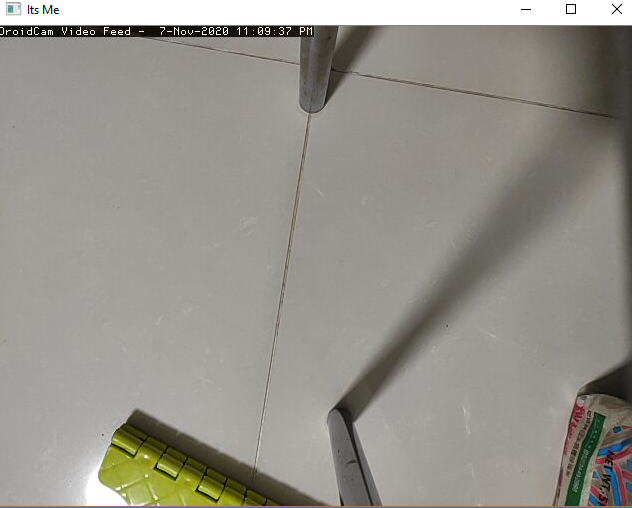
QA
ip camera protocol
opencv videocapture supported formats
RTSP or HTTP protocol
capture = cv2.VideoCapture('rtsp://192.168.1.64/1')
capture = cv2.VideoCapture('rtsp://username:password@192.168.1.64/1')
how to get web camera URL?
As mentioned above by @Gustavo GeoDrones you can find your Cam URL using https://www.ispyconnect.com/sources.aspx.
Go to the website, click on the model of your camera and a “Cam Video URL Generator” will appear. Insert your IP, username, etc. and click on “generate”.
Cam URL for my Canon VB-H45 is (of course with my specific username, password and IP):
http://username:password@IP/-wvhttp-01-/video.cgi
The final code:
cap = cv2.VideoCapture('http://username:password@IP/-wvhttp-01-/video.cgi')
小米智能攝像機有没有 URL
没找到
- 上一篇 电纸书
- 下一篇 Composition over inheritance