Aui代码分析
什么是AUI
最简单的DirectUI实现,麻雀虽小,五脏俱全。
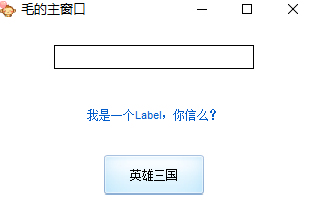
使用方法
主代码
InitAUI();
YourMainWindow window;
window.Create(...);
window.SetWindowMinSize(300,350);
window.SetAsMainWindow();
window.CenterWindow();
window.ShowWindow();
while((bRet = GetMessage( &msg, NULL, 0, 0 )) != 0)
{
TranslateMessage(&msg);
DispatchMessage(&msg);
}
CleanUpAUI();
如何编写YourMainWindow
要从UIWindow, IUINotify继承
重载AfterCreated()用来创建控件
重载Notify(UINotifyEvent event,UIControl *control)来处理消息
Q: 如何创建控件树?
首先AddRootControl添加根控件
然后在根控件下面用AddSubControl添加子控件
Q: 一定要从IUINotify继承吗?
不是。你也可以用组合方式,定义一个IUINotify的成员变量,用AddNotifier把他加入到通知列表
如何编写control
从UIControl继承
重载void RenderSelf(const UIRect *rect)实现自我绘制
重载各种消息响应比如mousemove
Q:如何绘制?
在绘制函数里面拿到UICanvas,就可以调用相关比如DrawImage,DrawText函数
class diagram
Q:NativeWindow和UIWindow的分别是什么?
我感觉他是想把OS相关的东西和OS无关的东西分开。但其实没有分好
Q:如何实现自绘
拿到UICanvas,就可以调用相关比如DrawImage,DrawText函数
classDiagram
NativeWindow <|-- UIWindow
UIControl <|-- UIButton
UIControl <|-- UIEdit
UIControl <|-- UILabel
UIControl <|-- UIPanel
NativeWindow <|-- UIEditWindow
UIEditWindow<-- UIEdit
class NativeWindow{
GetHWND()
RegisterWindowClass()
Create(..)
ShowWindow()
PostMessage(..)
AfterCreated() virtual
OnTimer() virtual
HandleMessages() virtual
}
class UIWindow{
HandleMessages(...)
}
class UICanvas{
}
class UIEdit{
edit_: UIEditWindow*
}
- 上一篇 深度学习 vs 以前的神经网络
- 下一篇 Seh